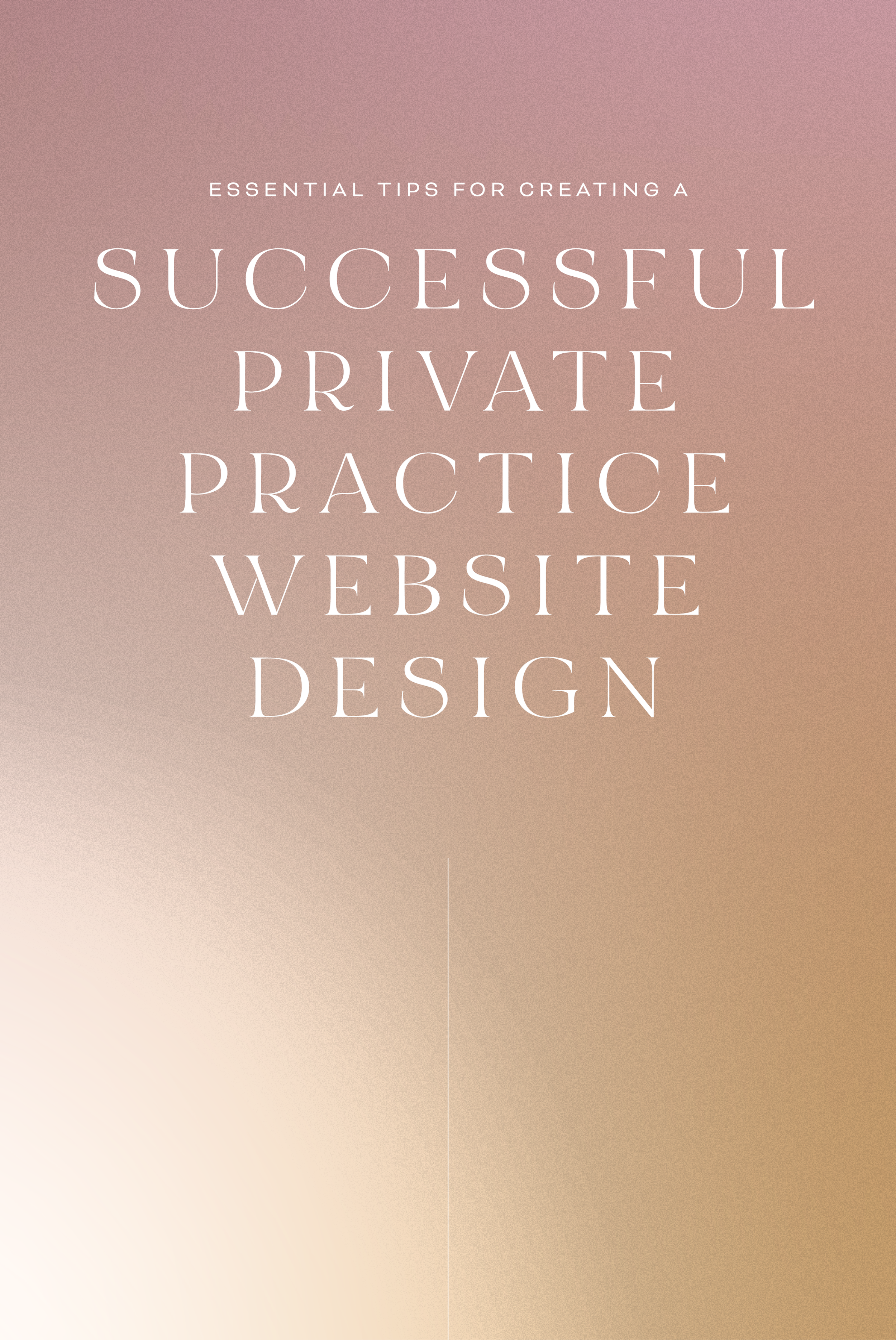Adding a Background Image to a Form
block ID #{
background-image:
url(insert URL here);
background-size: cover;
color: white;
}Switch things up from the standard Squarespace design of your form with a background image! Incorporate some simple custom coding into your website to design a unique form.
In this video I cover:
How to identify the content block where you will be placing your background image
The specific code used to achieve this look (see below)
SHOW NOTES
0:16 Identifying block ID code to change the form block
1:26 Adding code ID to custom CSS
2:00 Adding specific code to add background image
2:56 Changing background image size to fit the form
3:30 Changing form text color
need even more help with squarespace?
Skip the overwhelm and have your website
designed and launched in just 5 days!